LED display is no stranger to those who are concerned about the display industry, but what is the pixel pitch? What is the significance of it? Maybe not everyone can answer accurately. The following is the point of view given by the engineer:
- What is pixel pitch?
Pixel pitch (pixel pitch) describes the density of pixels (LED chips) on the LED display and is related to the resolution. It is sometimes referred to as the dot pitch, specifically referring to the distance from the center of a pixel to the center of adjacent pixels ( In millimeters). Since the pixel pitch reflects the size of the space between two pixels, a smaller pixel pitch means less space between pixels, in other words, it means higher pixel density and higher screen resolution rate.
Key points:
● Pixel pitch refers to the density of pixels
● Small pixel pitch means higher pixel density and higher resolution
● Pixel pitch is important because it affects the viewing distance
● The smaller the pixel pitch, the closer the viewing distance
● The viewing distance of the screen also reflects the pixel pitch value - Why is pixel spacing so important?
Pixel pitch is very important because it affects the viewing distance of the display. Lower pixel pitch values can make images achieve smoother edges and finer details. This allows viewers to get closer to the screen and enjoy clear images without seeing individual pixels. In determining the viewing distance and pixel pitch, the thumb rule means that a smaller pixel pitch is equivalent to a smaller viewing distance. Conversely, a larger pixel pitch also increases the viewing distance. Therefore, a 1.2mm screen will have a higher resolution and a smaller viewing distance than a 16mm screen.
Note that although higher pixel density can improve visual quality, this does not mean that, in any case, a smaller pixel pitch is ideal. The additional pixel density is intended to provide a closer viewing distance. At a larger viewing distance, higher pixel density will lose its visual advantage and increase costs. - What kind of pixel pitch can meet my needs?
Smaller pixel pitch usually provides higher resolution, but the price is more expensive. Because it requires more LED chips to create a higher pixel density, materials and production costs are higher.
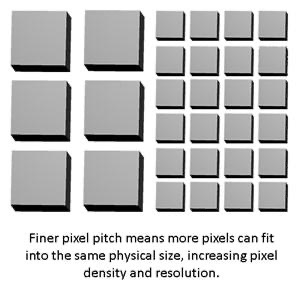
So the question is, what kind of pixel pitch is appropriate? The answer is that consumers can determine the pixel pitch value of the LED screen by determining the viewing distance of the screen. The so-called viewing distance refers to the critical point of image fidelity. If the observer is too close, the image quality will be reduced or the screen will be pixelated.
For example, a display screen equipped with an interactive touch solution needs a small pixel pitch to provide clear images to nearby viewers. The LED screen played in front of the public, such as the LED screen hanging on the stage, can use a higher pixel pitch. In simple terms, a smaller pixel pitch can provide higher quality images, but if the screen is far away from the viewer, then additional investment is unnecessary.
The industry generally uses three methods to determine the acceptable viewing distance:
10x rule: This is a fast method for calculating approximate estimates of visually sensitive distances.
The calculation formula is: pixel pitch × 10 = approximate viewing distance (in feet)
Visually sensitive distance: also known as retinal distance, it refers to the distance that a person with 20/20 eyesight must keep from the screen to see the LED screen present a coherent image instead of a pixelated image.
The calculation formula is: pixel pitch × 3438 = visually sensitive distance (in feet)
Average comfortable viewing distance: This is the estimate of most people’s comfortable viewing distance. This is a subjective estimate and will take into account variables such as human sight, content resolution, and content type.
Although these methods have certain guidance, there is actually no so-called correct answer when determining the viewing distance. The viewing distance of the screen ultimately depends on whether the owner of the screen feels comfortable.
The following table can be used as a reference for model selection:
| Pixel pitch mm | Visually sensitive distance | Average comfortable viewing distance |
| 0.75mm | 8ft 6in/2.58m | 4ft 3in/1.29m |
| 1.00mm | 11ft 3in/3.44m | 5ft 8in/1.72m |
| 1.25mm | 14ft 1in/4.30m | 7ft 1 in/2.15m |
| 1.50mm | 16ft 11in/5.16m | 8ft 6 in/2.58m |
| 1.75mm | 19ft 9in/6.02m | 9ft 11in/3.01m |
| 2.00mm | 22ft 7in/6.88m | 11ft 3in/3.44m |
| 2.25mm | 25ft 5in/7.74m | 12ft 8in/3.87m |
| 2.5mm | 28ft 2in/8.60m | 14ft 1in/4.30m |
| 2.75mm | 31ft 0in/9.45m | 15ft 6in/4.73m |
| 3.00mm | 33ft 10in/10.31m | 16ft 11in/5.16m |
| 4.00mm | 45ft 1in/13.75m | 22ft 7in/6.88m |
| 5.00mm | 56ft 5in/17.19m | 28ft 3in /8.60m |
| 6.00mm | 67ft 8in/20.63m | 33ft 10in/10.31m |
| 7.00mm | 78ft 11in/24.07 | 39ft 6in/12.03m |
| 8.00mm | 90ft 3in/27.50 | 45ft 1in/13.75m |
| 9.00mm | 101ft 6in/30.94m | 50ft 9in/15.47m |
| 10.00mm | 112ft 10in/34.38m | 56ft 5in/17/19m |